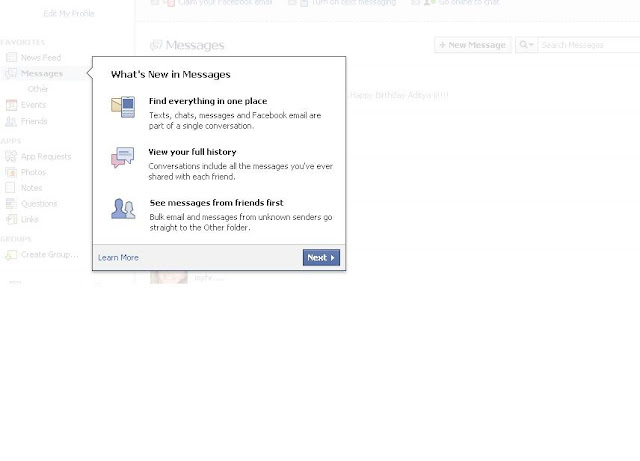Comparing the Struts 1 and Struts 2 Web Application Frameworks
1. Actions
Struts1 :- Struts1 requires Action classes to extend an abstract class. A common problem in Struts 1 is programming to abstract classes instead of interfaces.
Struts2 :- Struts2 Action can implement Action interface, along with other interfaces to enable optional and custom services. Struts 2 provides a base ActionSupport class to implement commonly used interfaces. Albeit, the Action interface is not required. Any POJO object with a execute signature can be used as an Struts 2 Action object.
2. Threading
Struts1 :- Struts1 Actions are singletons and must be thread-safe since there will only be one instance of a class to handle all requests. The singleton strategy places restrictions on what can be done with Struts 1 Actions. Action resources must be thread-safe or synchronized.
Struts2 :- Struts2 Actions are instantiated for each request, so there are no thread-safety issues. Generating one more object does not impose a performance penalty or impact garbage collection.
3. Servlet Dependency
Struts1 :- Struts1 Actions have dependencies on the servlet API since the HttpServletRequest and HttpServletResponse is passed to the execute method when an Action is called.
Struts2 :- In Struts2 often the servlet contexts are represented as simple Maps, allowing Actions to be tested in isolation. Struts 2 Actions can access the original request and response. However, other architectural elements reduce or eliminate the need to access the HttpServetRequest or HttpServletResponse directly.
4. Testing
Struts1 :- Problem with testing Struts 1 Actions is that the execute method exposes the Servlet API.
Struts2 :- Struts 2 Actions can be tested by instantiating the Actions, setting properties, and invoking methods. Dependency Injection support also makes testing simpler.
5. Input
Struts1 :- Struts1 uses an ActionForm object to capture input. Like Actions, all ActionForms must extend a base class. Since other JavaBeans cannot be used as ActionForms, developers often create redundant classes. DynaBeans can be used as an alternative to creating conventional ActionForm classes but developers may be reusing existing Beans.
Struts2 :- Struts2 uses Action properties as input properties, eliminating the need for an other input object. Input properties may be rich object types which may have their own properties. Action properties can be accessed from the web page. Struts2 also supports the ActionForm pattern as POJO forms and POJO Actions. Rich object types like business or domain objects can be used as input/output objects. The ModelDriven feature simplifies taglb references.
6. Expression Language
Struts1 :- Struts1 integrates with JSTL, so it uses the JSTL EL. The EL has relatively weak collection and indexed property support.
Struts2 :- Struts2 allows JSTL and the framework also supports more powerful expression language called Object Graph Notation Language-OGNL.
7. Binding values
Struts1 :- Struts1 uses the standard JSP mechanism for binding objects into the page context for access.
Struts2 :- Struts2 uses a ValueStack so that the taglibs can access values without coupling your view to the object type. The ValueStack strategy allows reuse of views across a range of types which may have the same property name but different property types.
8. Types Conversion
Struts1 :- Struts1 Form properties are usually all Strings. Struts1 uses Commons-Beanutils for type conversion. Converters are per-class, and not configurable.
Struts2 :- Struts2 uses OGNL for type conversion. The framework includes converters for basic and common object types and primitives, taking advantage of Java5 auto boxing.
9. Validation
Struts1 :- Struts1 supports manual validation via a validate method on the Form, or through the Commons Validator. Classes can have different validation contexts but cannot chain to validations on sub objects.
Struts2 :- Struts2 supports manual validation via the validate method and the XWork Validation framework. The Xwork Validation Framework supports chaining validation into sub-properties using the validations defined for the properties class type and the validation context.
10. Action Execution
Struts1 :- Struts1 supports separate Request Processors (lifecycles) for each module, but all the Actions in the module must share the same lifecycle.
Struts2 :- Struts2 supports creating different lifecycles on a per Action basis via Interceptor Stacks. Custom stacks can be created and used with different Actions.