How to Get a @facebook.com Email Address?
Facebook email is buzzing the internet , people are searching to know how they can get a @facebook.com email id . Currently facebook email id is not open to everyone . To get @facebook.com you have to request an invite and this is how you can do it .
Login to your facebook account and go to this link facebook.com/about/messages/ and click on the “Request an Invitation ” button .
Note that Your email address will match your public username, for example:
Profile: facebook.com/username
Email: username@facebook.com
Email: username@facebook.com
Step by Step Demonstration to get Facebook Email Id
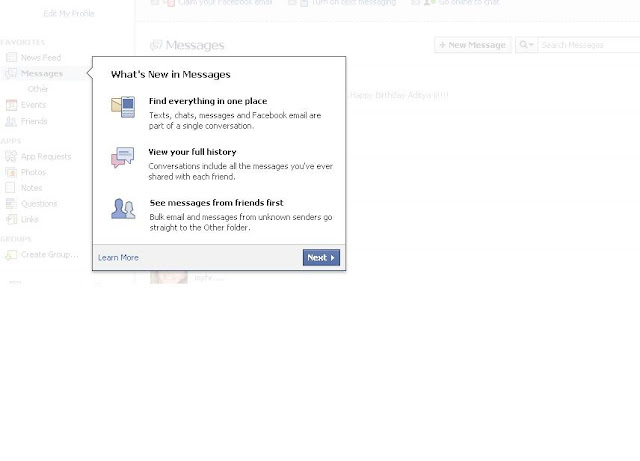
Step2: After clicking on "Next" button as shown in above image in step1 you will get window as shown below.
Step3: Then enter your desired username in the box provided as shown in above image.(Please Note that you can
create your username separately by going to "Account Setting" menu and select username there).
Step4: and if username available click on "Activate Email".(Please Note that if you have created username
separately then after logging into your facebook account type or follow this link
Step5: After following above steps your account is ready to use and you have got a new facebook email id to use
Regards,
Gaurav

No comments:
Post a Comment